Open CSV File
Information, tips and instructions
Create CSV file
Creating CSV file may be necessary various purposes. You can create brand new CSV file to store some structured data like contacts, business cards, calendar events. You can export to CSV file from a reporting software or from Microsoft Excel or Google Docs spreadsheet. You can create CSV file by converting data from other data formats like TXT, JSON, XML, VCF, ICS.
In this article we will review creating of brand-new CSV file and filling it with data.
Creating CSV file is easy and could be done in several different ways.
- free text editing software
- free spreadsheet editor
- licensed spreadsheet editor
Create CSV file in Excel
To create CSV file in Microsoft Excel you need to have Microsoft Excel software installed. Alternatively, you can use free Microsoft Excel software available via Microsoft OneDrive or Office Live (https://office.live.com/). Create a spreadsheet using one of these products and type data you want to be in your CSV file. Please note that Excel will output to CSV all the data that you entered into the spreadsheet. If there are empty cells which precede your data, they will also end up in the CSV file.
Here is some sample data that was typed into the Excel spreadsheet.
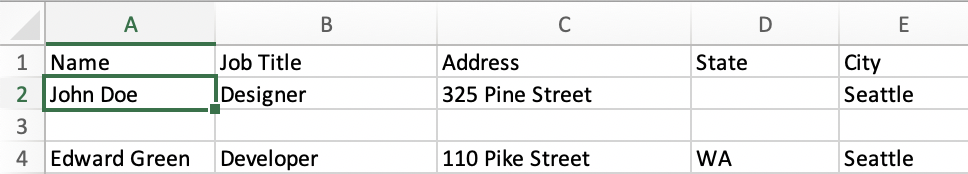
To export this data to CSV you need to click on File->Save As…, select “CSV (Comma Delimited)” as an output format and click “Save”.
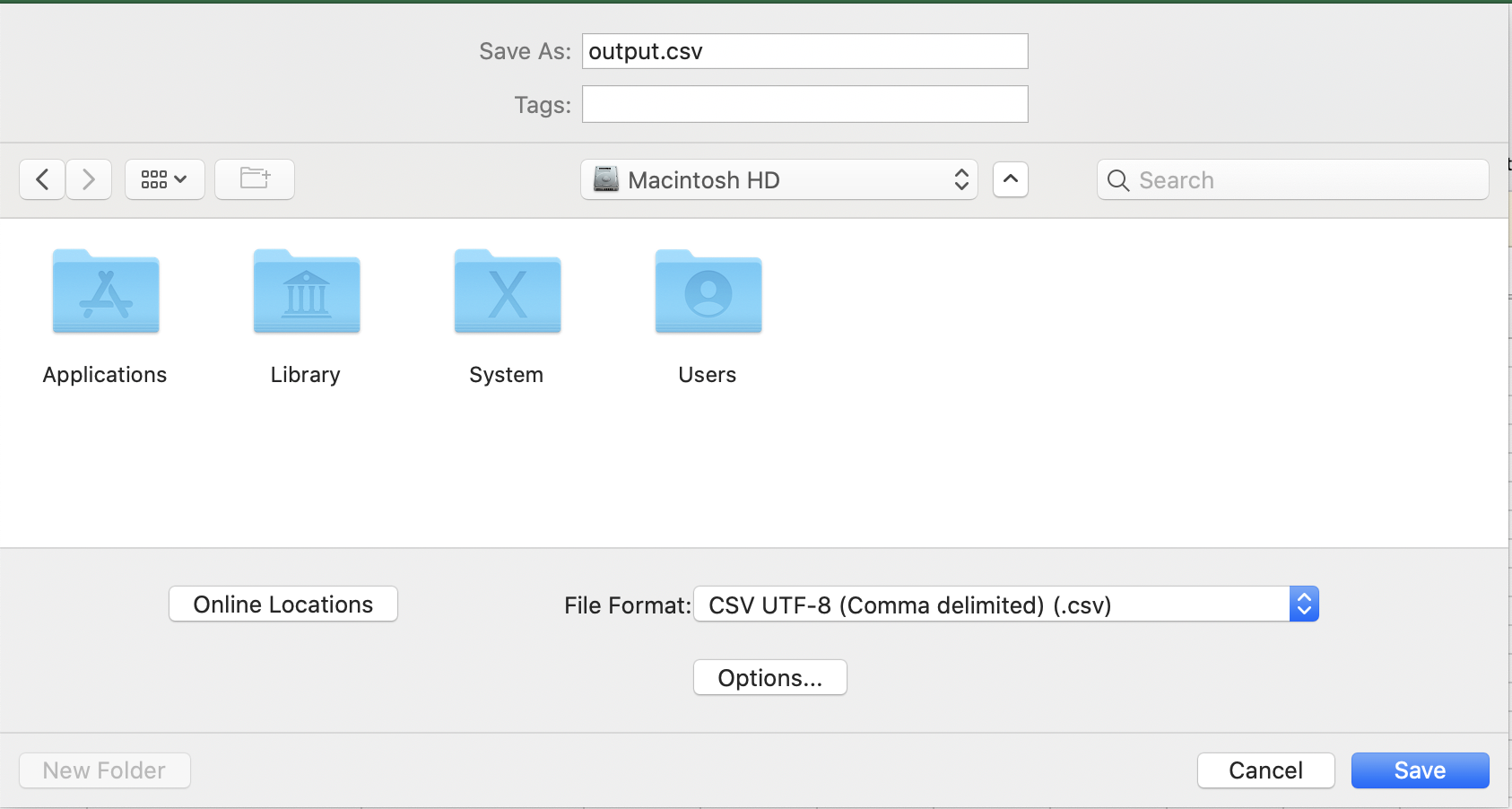
Below is resulting CSV data.
Name,Job Title,Address,State,City
John Doe,Designer,325 Pine Street,,Seattle
,,,,
Edward Green,Developer,110 Pike Street,WA,Seattle
Create CSV in Google Sheets
You can create CSV file in Google Sheets online software. Navigate to http://sheets.google.com/ and create a blank spreadsheet. Input the data you want to be in your CSV file.
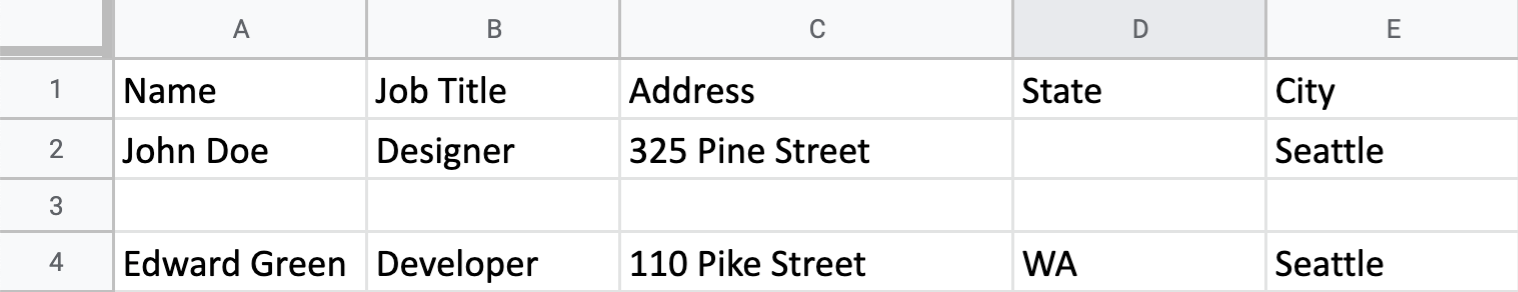
Select "File->Download" from the menu above and select “Comma-separated values (.csv, current sheet).
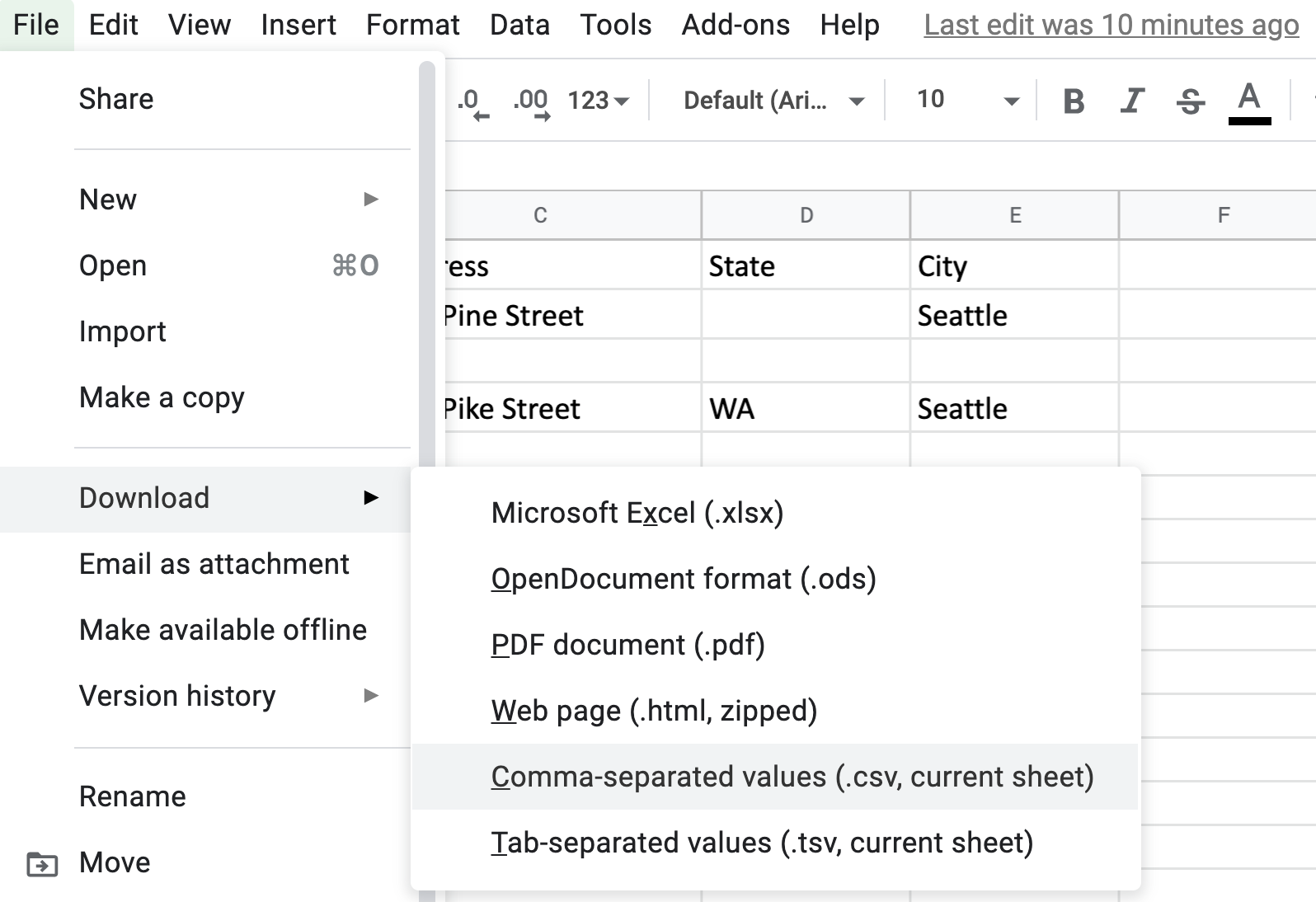
Your data will get downloaded as CSV file which is shown below.
Name,Job Title,Address,State,City
John Doe,Designer,325 Pine Street,,Seattle
,,,,
Edward Green,Developer,110 Pike Street,WA,Seattle
Create CSV in Microsoft Notepad or Apple TextEdit
Instead of using spreadsheet software to create CSV file you can type your data in CSV format directly into the text editor. To do it open Microsoft Notepad or Apple TextEdit. Type the data into the text editor. After that click on File->Save As… and change file extension of the output file to CSV.
| CSV Quick Info | |
|---|---|
 Comma Separaed Values Comma Separaed Values | |
| MIME Type | |
 text/csv text/csv
| |
| Opens with | |
 Microsoft Excel Microsoft Excel | |
 Apple Numbers Apple Numbers | |
 Google Sheets Google Sheets | |
 Microsoft Office Online Microsoft Office Online |
